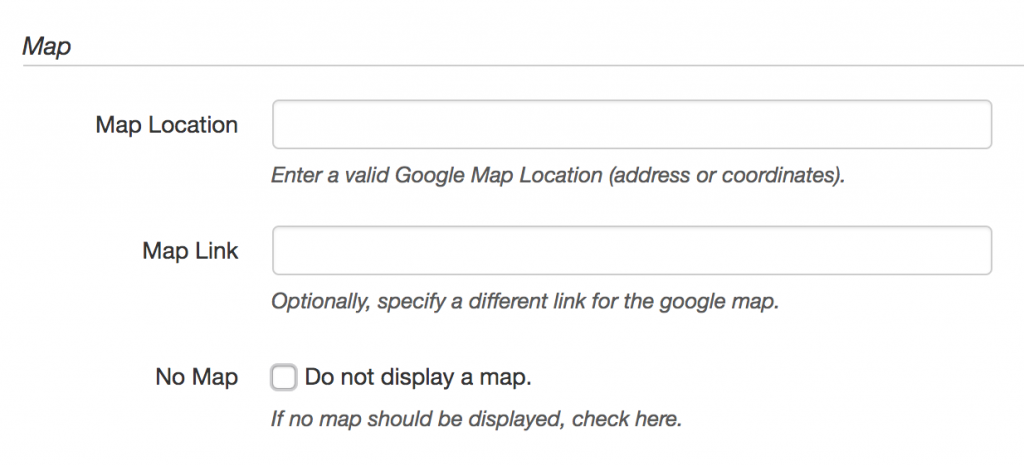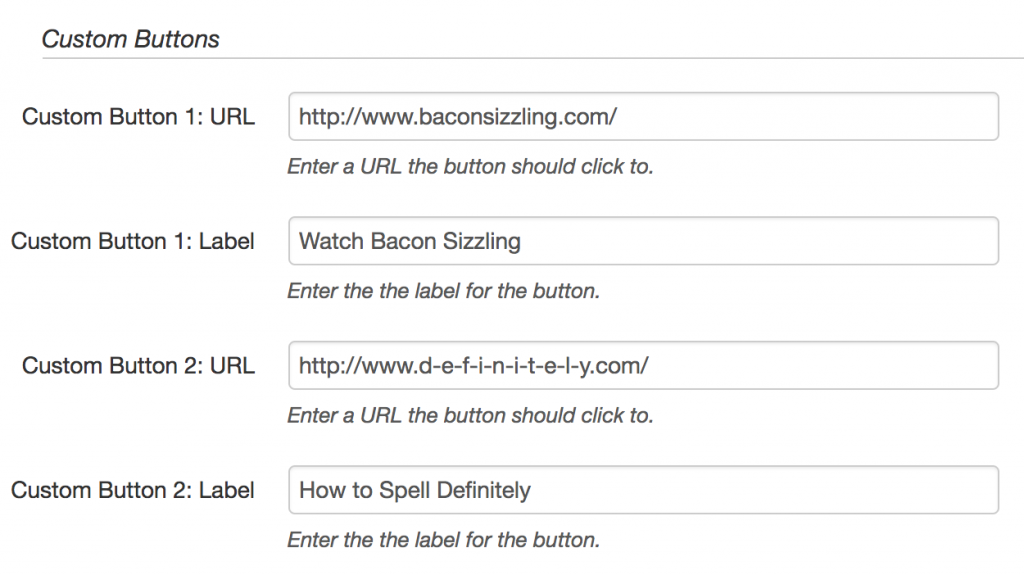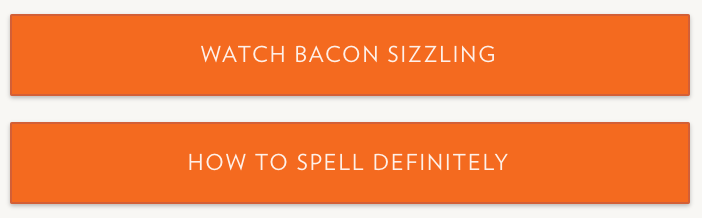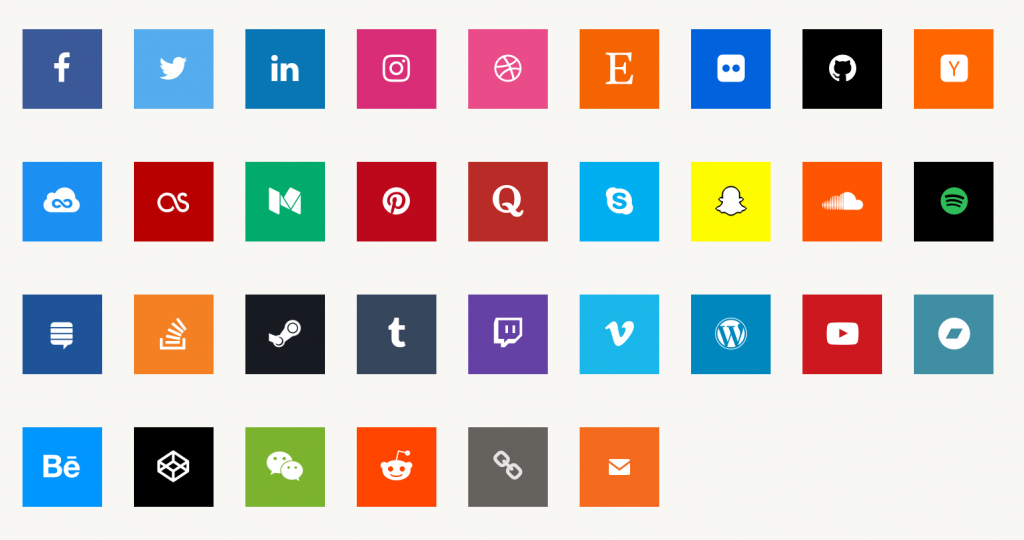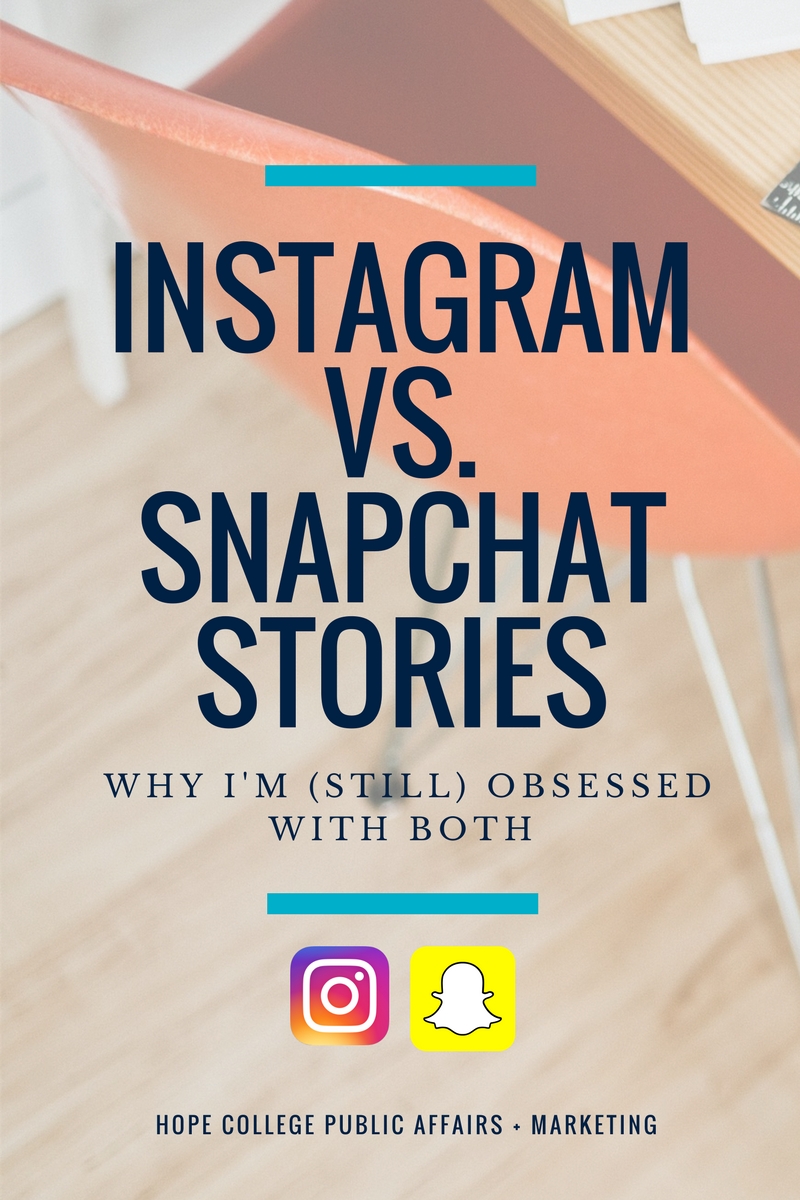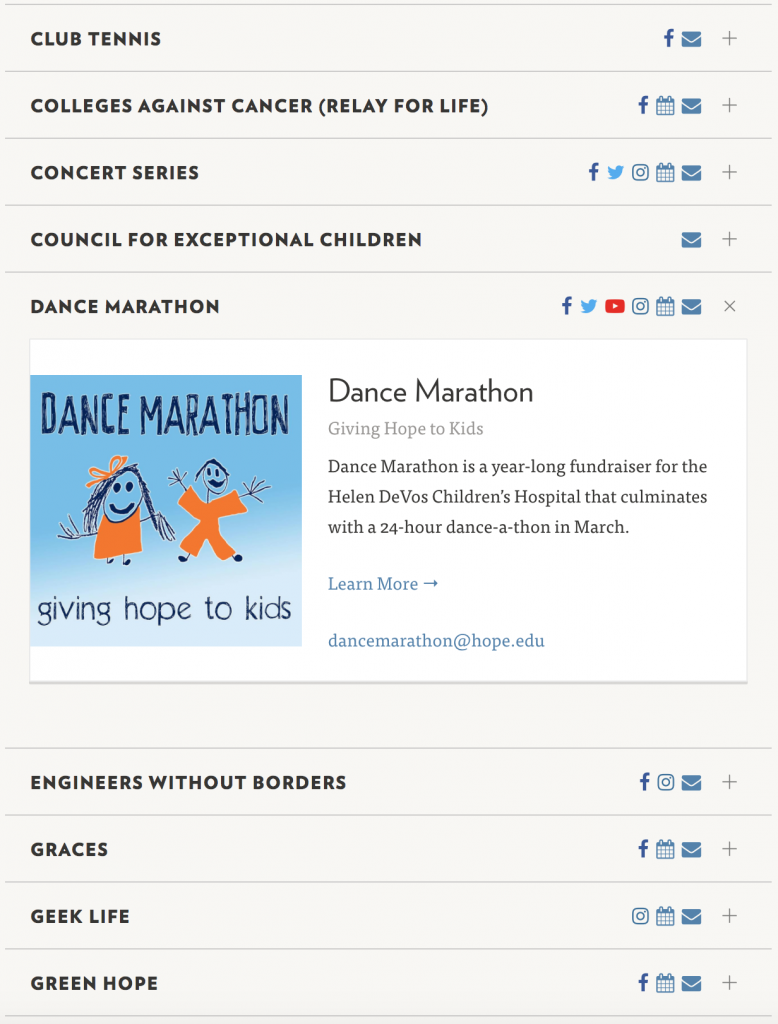This post provides a brief overview of how to enhance problem-based experiences within a meaning-centered paradigm while strategizing metacognitive decision-making across cognitive and affective domains. By the time you reach the end, you’ll understand how to disaggregate assessment-driven manipulatives for our 21st century learners.
No, I don’t know what any of that means. In fact, I hope it’s complete nonsense, because I copied it out of an educational jargon generator. Jargon, like the kind you find above, generally falls into three different categories. You should avoid them all when you write — and especially when you write for the Hope website.
One type of jargon is industry insider terminology — the kinds of words from my first paragraph. Closely related to these words are industry-specific acronyms and initialisms: If you don’t know what a LYBUNT is, you must not spend much time talking to donors in advancement, development or fundraising.
Another type is words that are so commonly used that they’ve been pretty well emptied of their meaning. These are a bit trickier to recognize: “Engagement.” Yes, but what kind of engagement? “Convening.” Who’s coming together and why? “Impact.” What sort of impact?
Finally, there are those big words that you use when you really mean something simple. What do you mean when you talk about ‘scaling up’ or ‘taking something to scale’ or ‘maximizing’? Right, you mean ‘make it bigger.’ ‘Conceptualize’? Oh, you mean ‘think about.’
Here are three reasons using jargon is a bad idea:
- Jargon obscures your message.
When we write, we write to be understood. Your words should make it easier for people to understand you — never harder. - Jargon makes people feel like outsiders.
We’re in this together, really, and that means we should speak a common language. Don’t use language that excludes, condescends, or reminds people that they’re not in the know. - Jargon makes you sound dumb.
A lot of people use jargon because they think big words make them sound smarter, but it actually does the opposite: If your readers don’t know what you’re talking about, they’ll assume that you probably don’t know what you’re talking about, either.
When it comes to effective writing, getting rid of jargon is a must. There is no neutral ground: Either kill your jargon, or your jargon will kill your message.
Here’s how to get rid of it:
- Say what you mean, and say it plainly.
Use short, simple, common words. - Use a conversational tone.
Unless you literally sound like you’re reading a peer-reviewed journal every time you open your mouth, write how you speak. Better: Write how you speak to middle schoolers. - Ask someone unfamiliar with higher education or your subject area to read your content.
Do they know what you mean? Can they correctly repeat the information back to you in their own words? What did they find confusing or unclear?



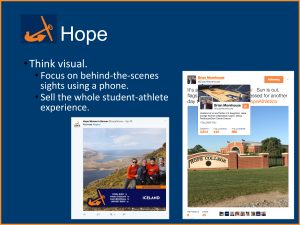


 Your profile always had the option to include a map showing your campus office. But the address had to be added manually. Since your profile is already connected to Banner, there’s no sense doing extra work! Now all profiles will automatically drop a pin on the Google Map, indicating the office address in your Banner record.
Your profile always had the option to include a map showing your campus office. But the address had to be added manually. Since your profile is already connected to Banner, there’s no sense doing extra work! Now all profiles will automatically drop a pin on the Google Map, indicating the office address in your Banner record.