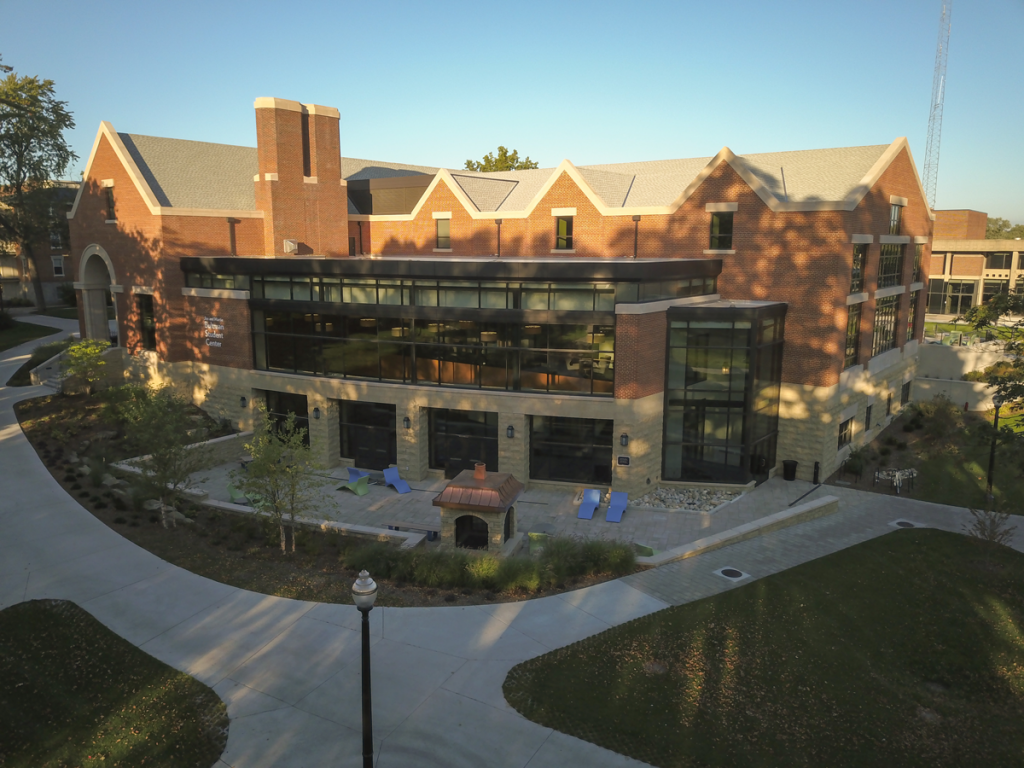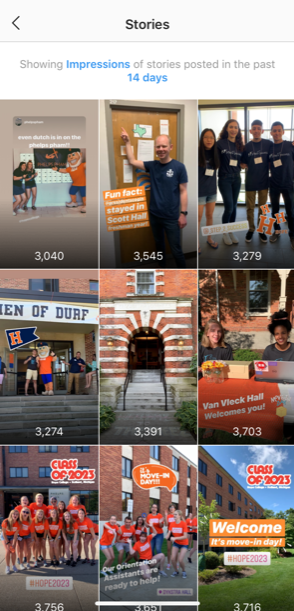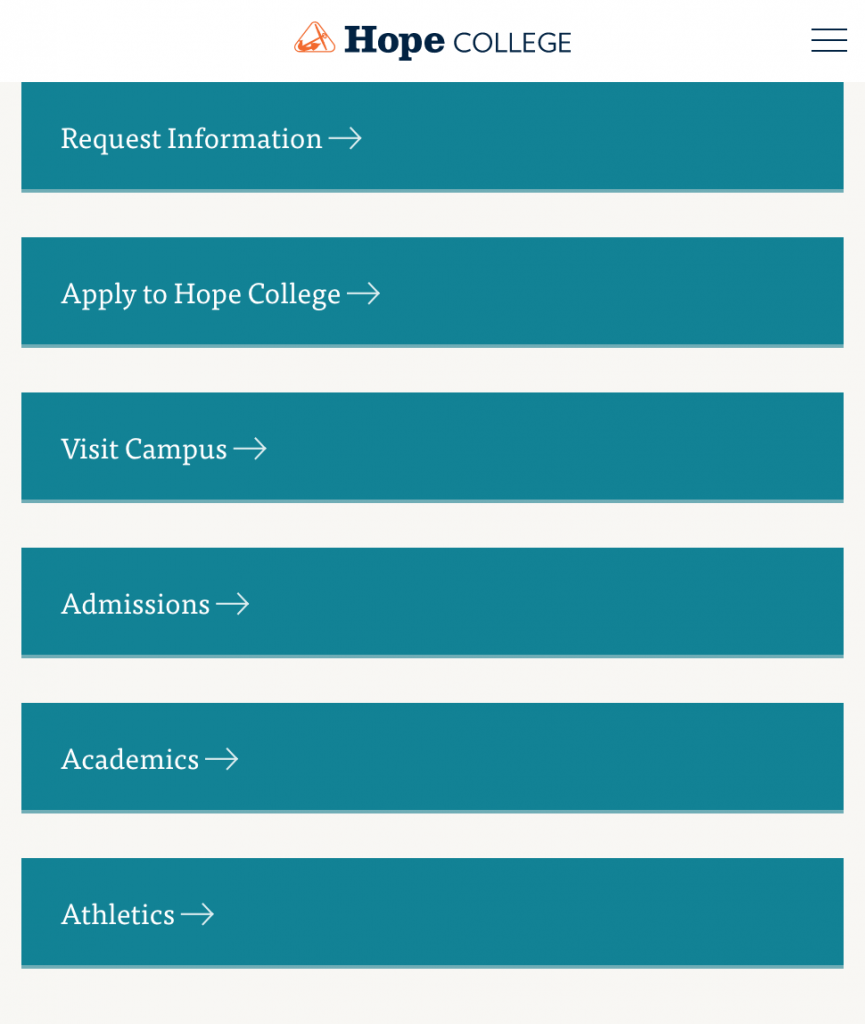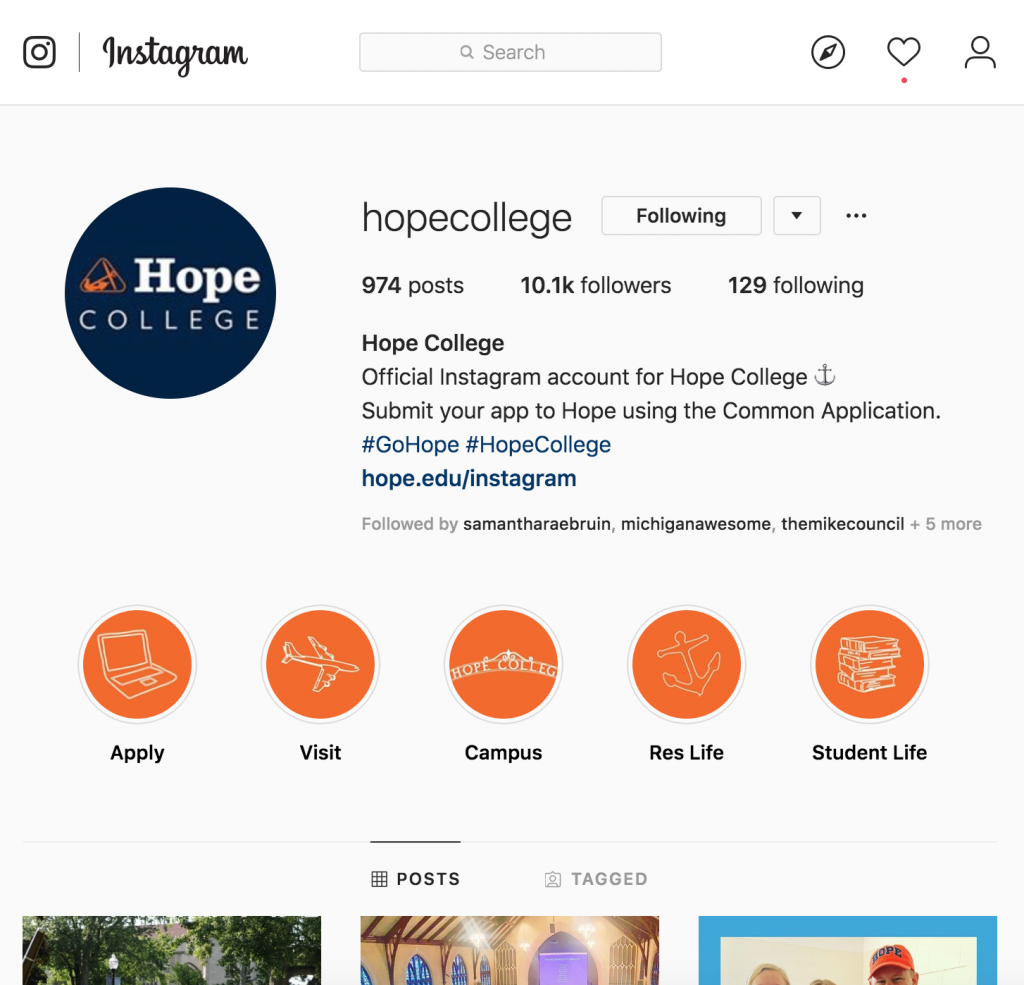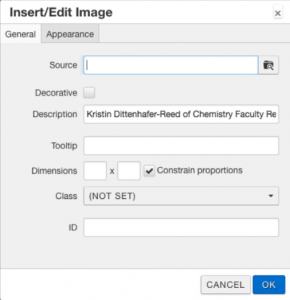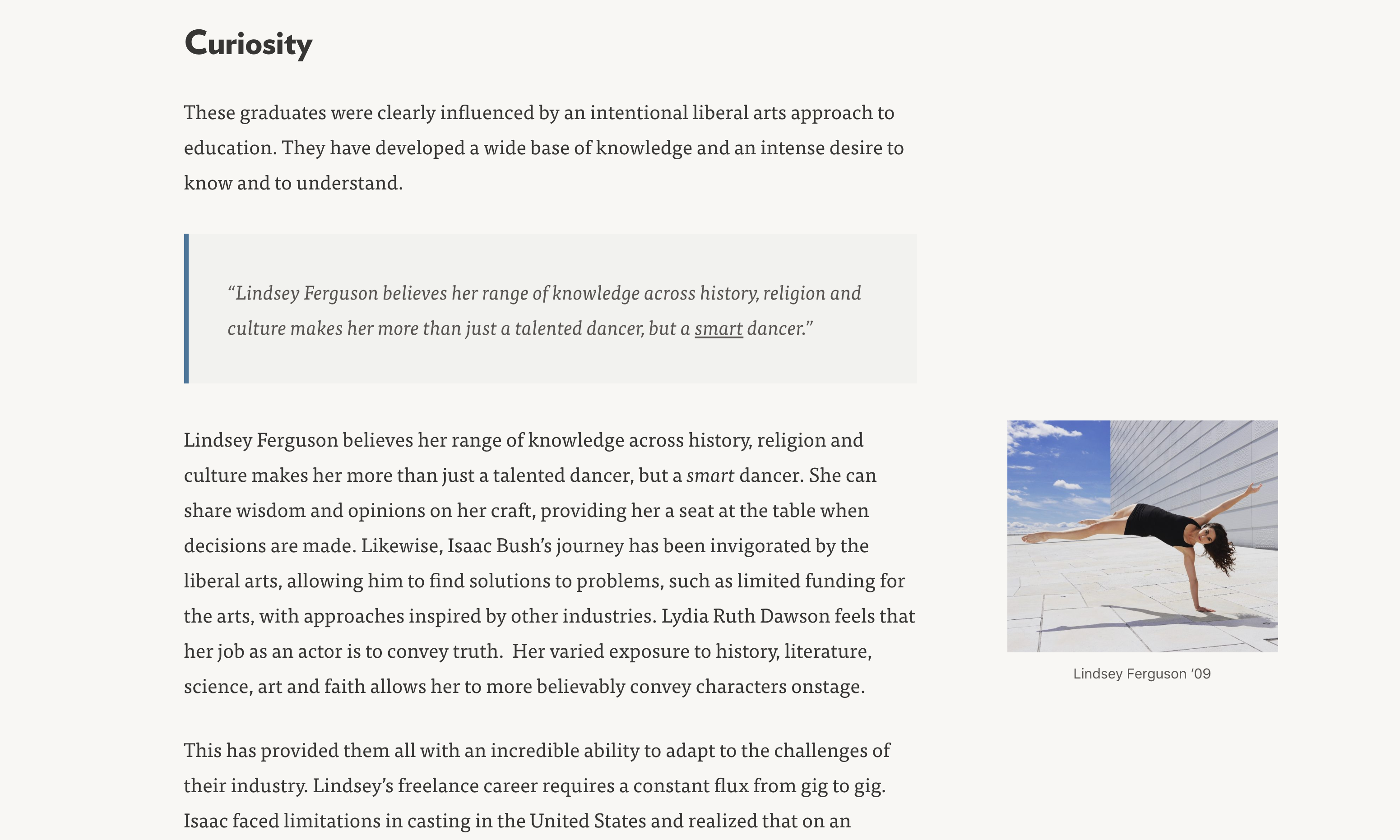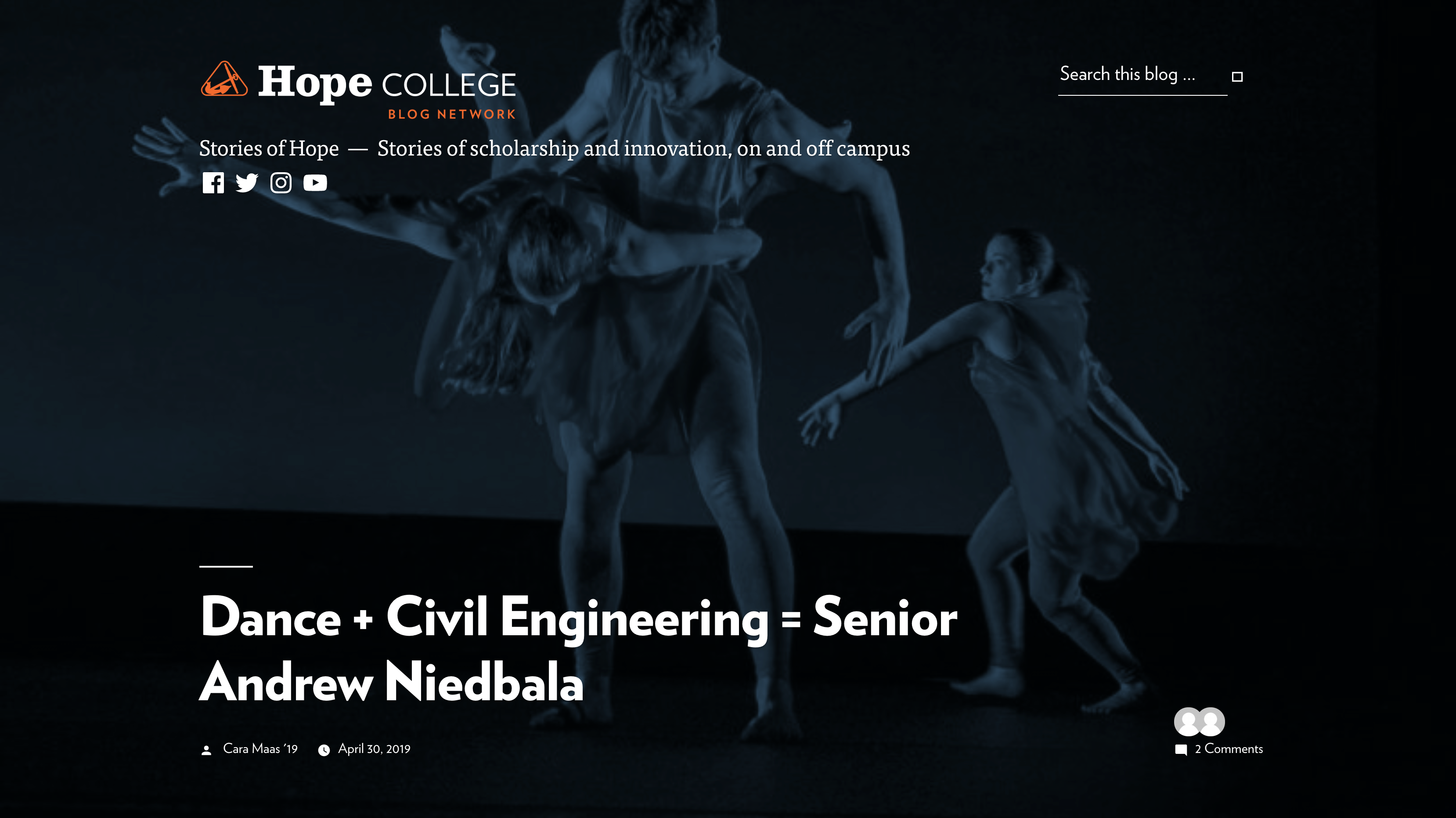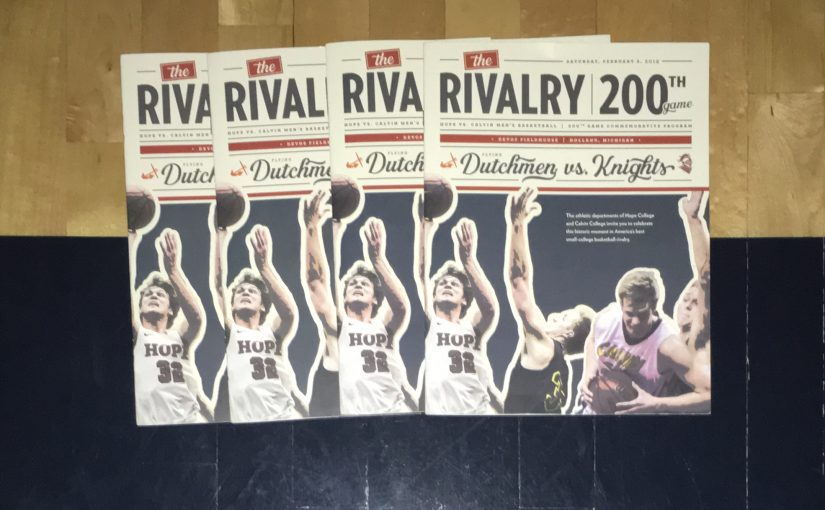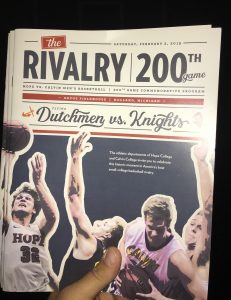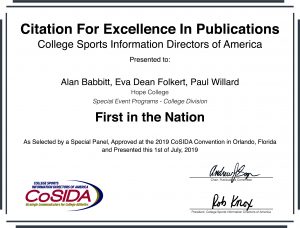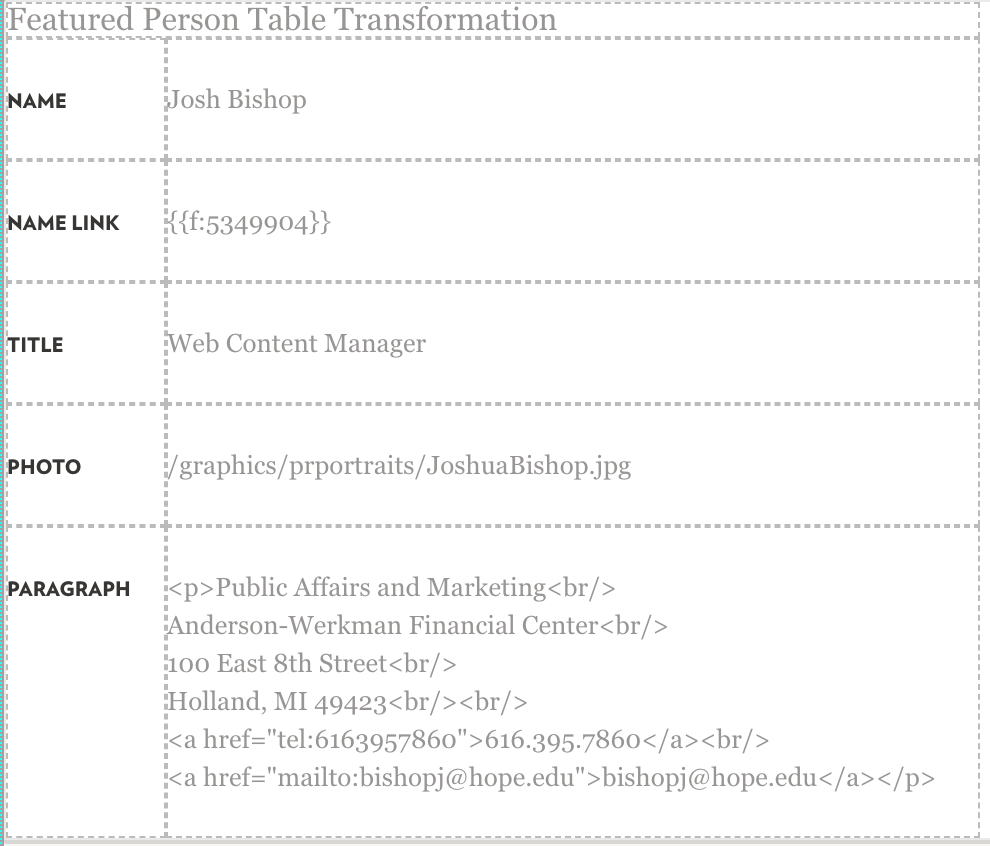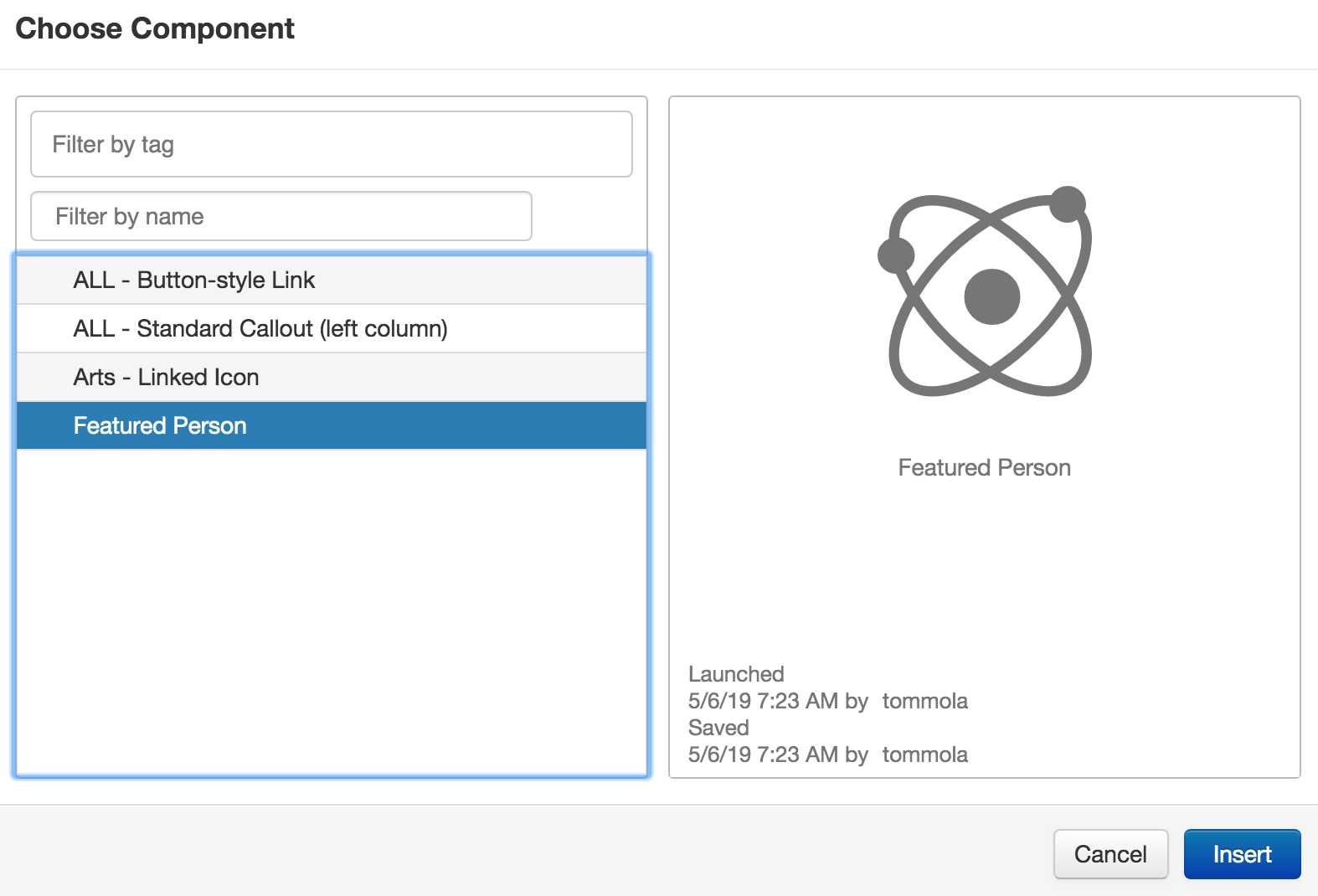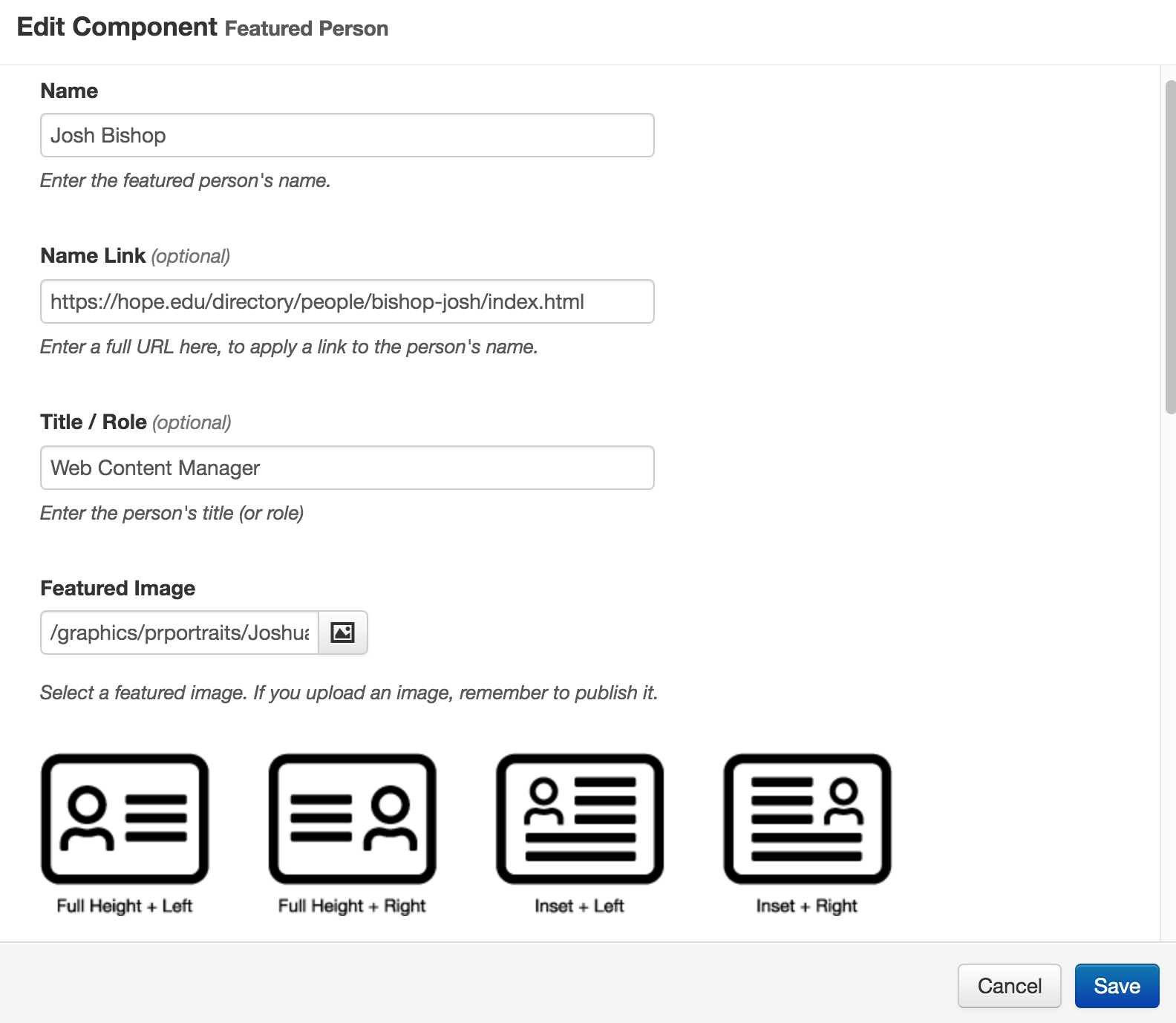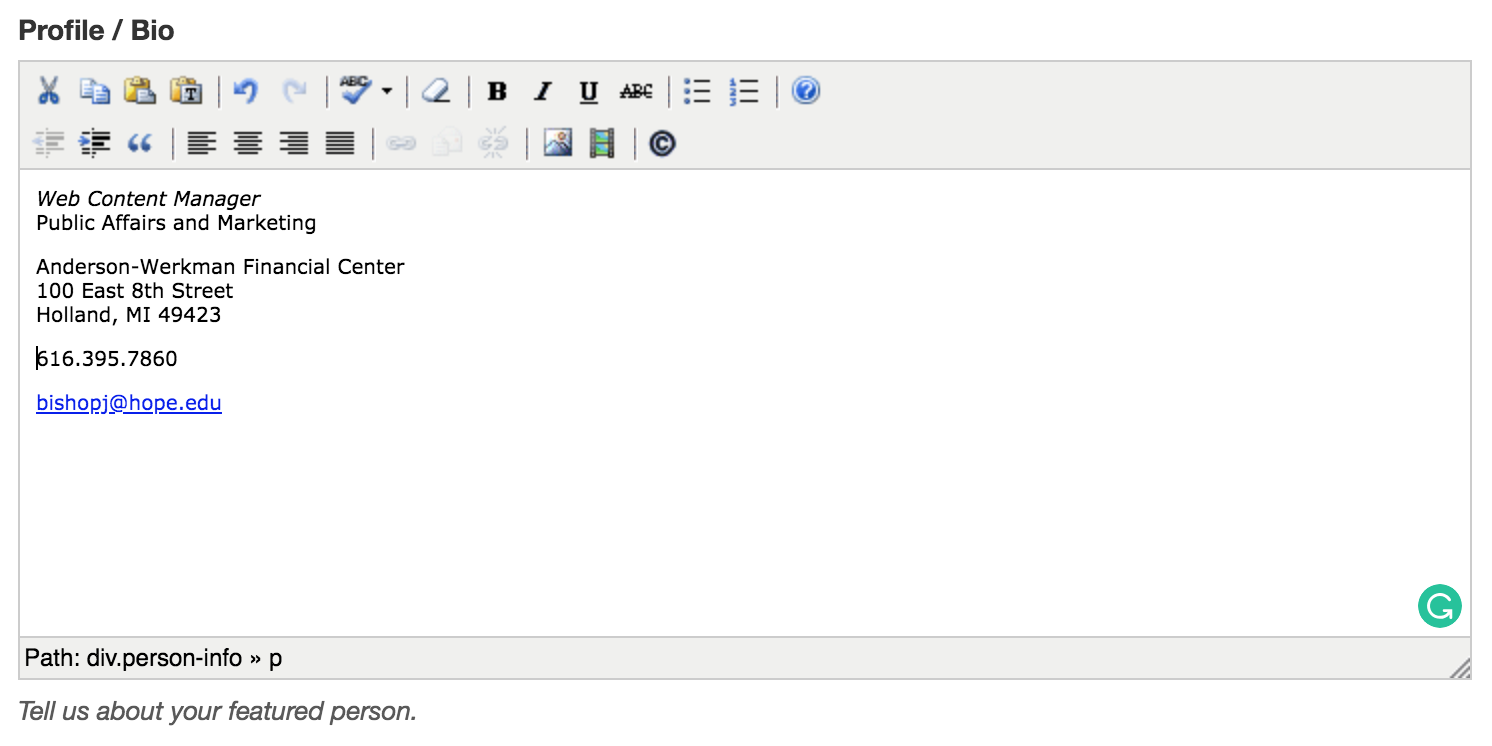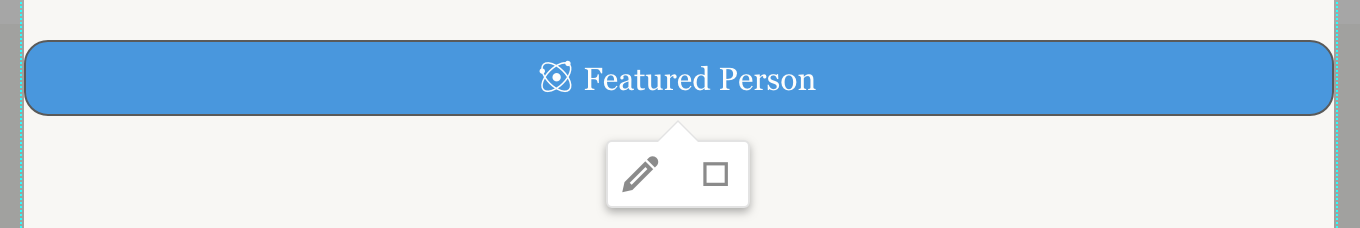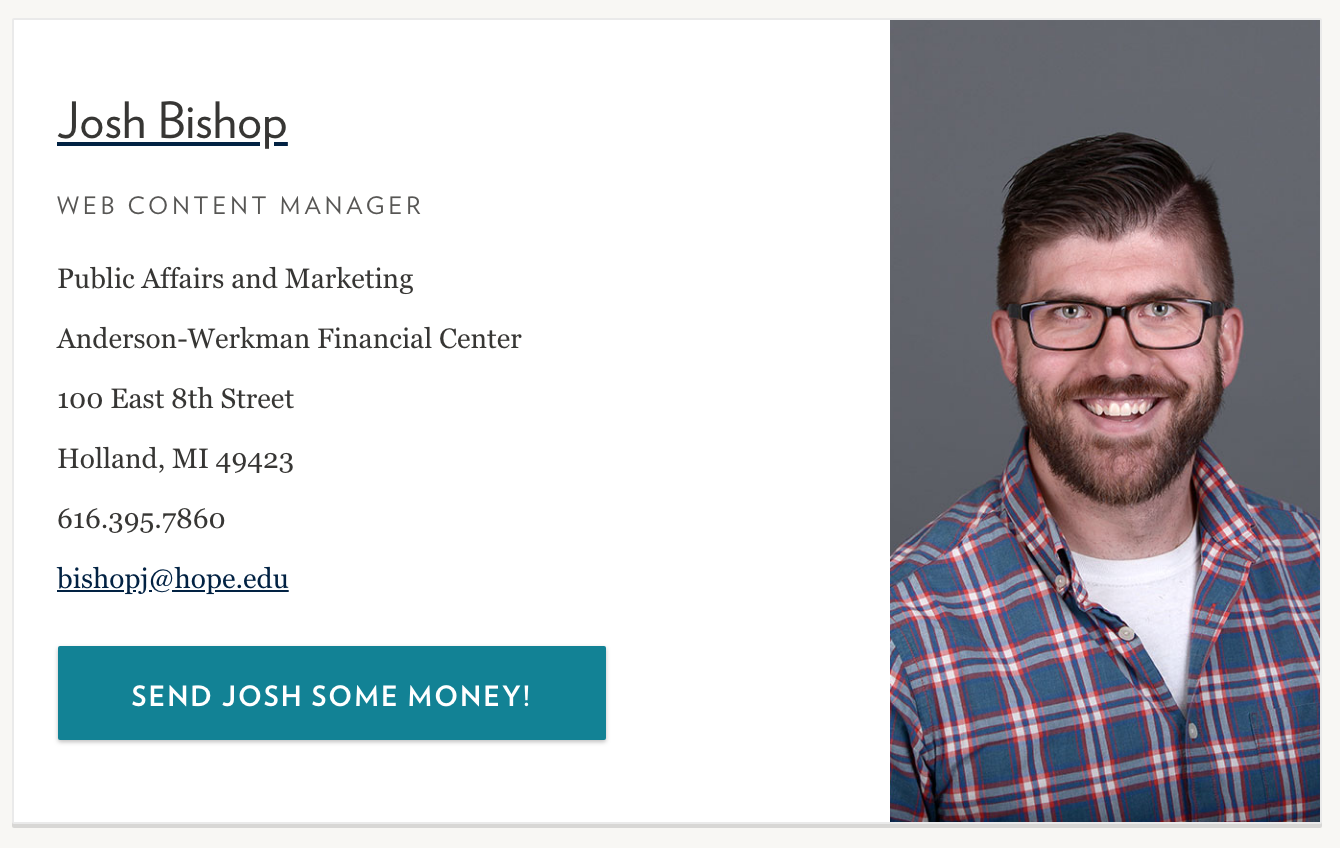Teamwork makes the dream work!
How I love that cliché! (And I’m sure you are well aware that we sportswriters adore a good hackneyed phrase whenever possible. We like to go the extra mile, put the ball in play, and knock it out of the park!)
But this one cliché is different. I love it because it captures the true, full essence of sport, or any concerted endeavor really — because no person is an island (another cliché I admit, but this time not a sporty one) and we need talented, committed and forward-thinking people around us to achieve goals and make dreams come true.
Orange and Blue Illustrated, the new Hope College Athletics magazine, is that dream come true.
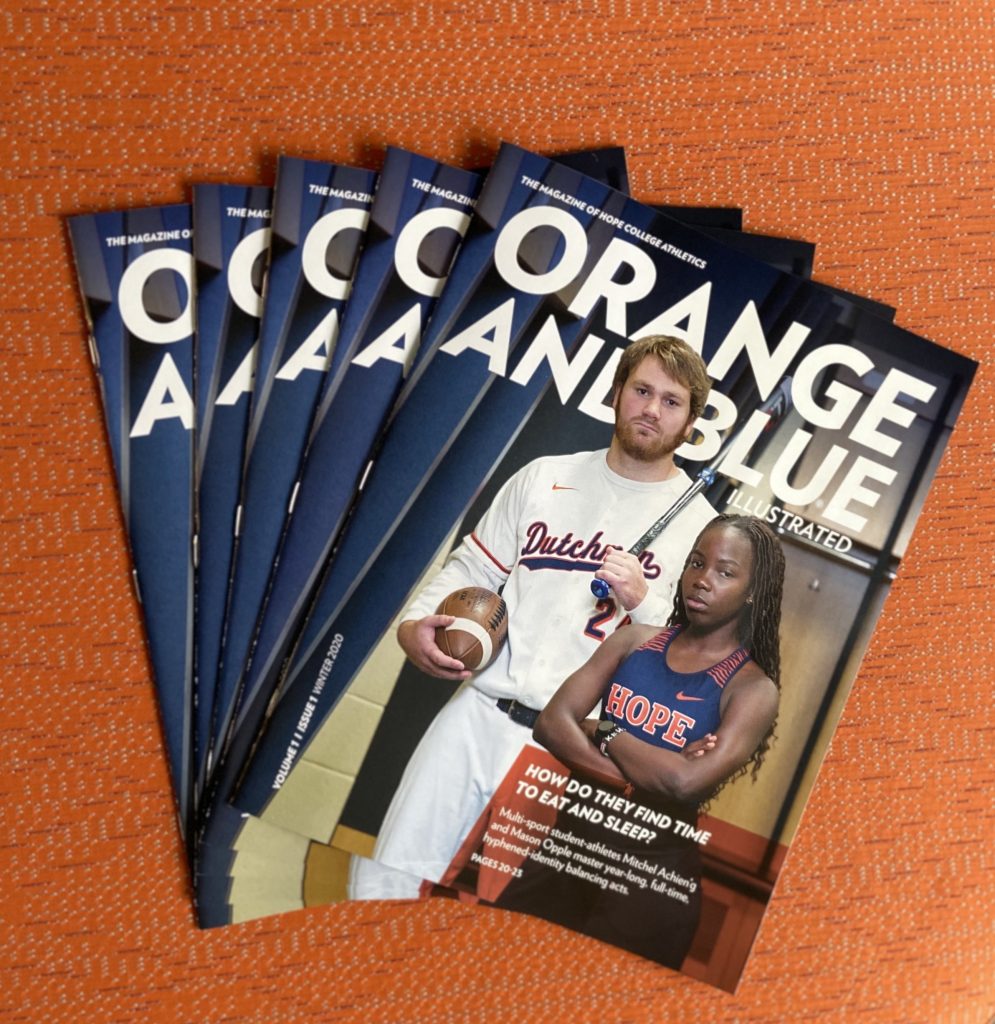
Rolled off the presses this week, and to be published twice a year, the first issue of Orange and Blue Illustrated is the culmination of months’ worth of brainstorming, proposal-making, photographing, interviewing, writing, designing, editing and proof-reading. Its goal is simply this:
To show and tell the many inspiring stories of how Hope student-athletes, coaches and staff live out their mission every day to compete with excellence, learn with diligence and lead lives of leadership and service. Their transformational experiences in competition, in the classroom, in service opportunities, internships and laboratories are Hope mainstays. The people you see in uniform competing, striving, winning and losing, are also the same people who spend hours upon hours in plain clothes becoming and being their best selves. Frankly, we are proud of these student-athletes and coaches who really do work hard, very hard, to make a difference in arenas of play but especially outside of them.
While I have the privilege of serving as the managing editor of Orange and Blue Illustrated, I am surrounded by extremely talented people on the OBI team — Sports information director Alan Babbitt, whose original idea to create a Hope sports magazine got this ball rolling (if you are counting, that’s my fifth sports cliché!); graphic designer Kate Folkert ’99 (and no, we are not related); photographers James Ellis, Steven Herppich, Jon Lundstrom, Lynne Powe ’86 and Tom Renner ’67; writers Josh Bishop, Odille Parker ’14, James Rogers ’14 and Kenedy Schoonveld ’21; and all of my Public Affairs and Marketing colleagues who advised and cheered this process on toward the finish line. Thank you all very much!
And my many thanks also go to the Hope student-athletes and coaches who agreed to be featured in this very first issue. They truly had no idea what they were getting themselves into, but they said “yes” anyway and I’m so glad they did. When you open Orange and Blue Illustrated, I think you’ll find — no, I know you’ll find — stories about those at Hope who play and compete, learn and live with a greater purpose just as God intended.
Enjoy the ride! Er, I mean, the read.
Orange and Blue Illustrated in its entirety
Orange and Blue Illustrated story by story