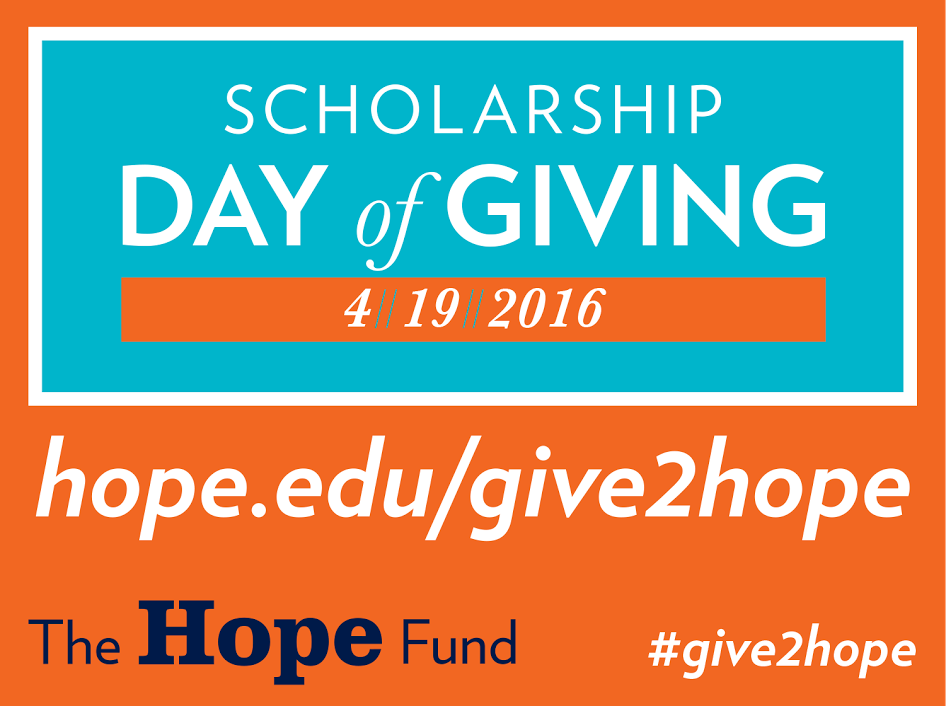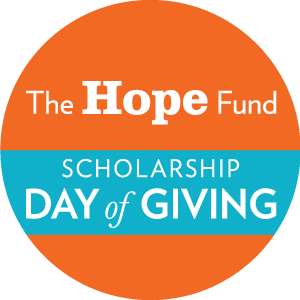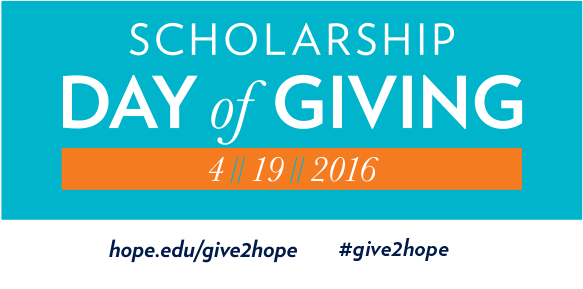Hope College was recently featured as a case study by Localist, the platform that powers our new master web calendar. We were also recently asked by colleagues at another institution why we chose Localist and for more information about how we implemented it. We were happy to share!
Note: this post is a bit more detailed and technical than our usual posts.
Why we chose it
We primarily chose Localist as our front end web calendar platform because it allowed us to have the most control over the general look and feel of our calendar, allowing us to match very closely the look and feel of our new hope.edu site. We also chose it because it had the most user friendly features that promoted interactivity. Some features we really like:
- automatic de-duplicating
- “I’m Going” event check-ins
- comments, reviews, photos
- pending queue
- automatic Google map
- flexible tags
- featured events
- custom fields
- bulk upload events
- LDAP
- responsive design
- CSS override
- exporting to iCal, RSS, Google Calendar
- API access
- Google Analytics
- social media integration
- place pages
- groups
Back end, workflow, design
The design of the site was done by our web design partner, Mighty, to match the rest of our site. We were able to do a lot of customization of the look and feel using the tools provided by Localist. However, when we launched our calendar we had to do a lot of custom CSS and javascript overrides to get it to look and act exactly how we wanted it to. Since we launched, Localist has introduced a new Theme Editor, which makes this process much easier going forward. Of course, none of this is required (it’s very easy to implement their platform using the standard theme) but it was our goal for our end users to not know they were on a different platform when they came to the calendar (i.e. match the rest of our site).
EMS
When we initially chose Localist, one of the things we liked was that they would connect to EMS, our room reservation system on campus. When we began the process of making the connection we quickly learned two things:
1) The EMS API is very limited and did not include all of the information we wanted from our events (for example, it didn’t pull the event details/description field).
2) Access to the EMS API was not something that was currently included in our EMS package.
So, we decided to change routes and talented folks in our CIT department developed a feed from EMS that once a day publishes a CSV file with all new events from EMS. The feed includes info such as event name, dates, times, buildings, locations/room, sponsoring department, description, etc. They also added a new question in the room reservation section of EMS, “Display on Public Calendar?” and in order for something to show up in the feed, the submitting user in EMS has to select ‘Yes’ to that question.
Once the feed existed, we added it to the Feeds section in our Localist account, which adds each event into our Pending Queue in Localist. Everyday a member of our team reviews the Pending Queue in Localist to review the events there, clean them up, add photos, tags, descriptions, hashtags, ticket costs, and any other pertinent information before publishing the event live on the web.
Another thing we had to “clean up” before we started was our list of buildings in EMS. We wanted the buildings to match our list of buildings in Localist so when something came through the feed it assigned itself to our Buildings or “Places” in Localist. So there was some work we had to do to clean that data up to match.
By default, Localist merges events that appear to be identical (same name, etc). However, since we have many annual events with the same name, we’ve “turned off” this feature by including a unique numerical ID (the EMS reservation/booking number) in our feed, that treats each event entry as a separate and unique event.
Campus Communication
We’ve let the campus community know that they are welcome to contact us directly to let us know if they want anything added or changed to their event after the fact (more info, rescheduled date/time, custom photo, etc). Changes to events made in EMS do come through the feed and update our Localist events automatically (except for certain fields, if they’ve been manually updated in Localist). Event cancellations in EMS are not reflected automatically in Localist. However, CIT created a “cancelled events” feed for us (outside of Localist, it’s an email alert) to let us know anytime an event gets cancelled in EMS. When we’re alerted of those, we check in Localist to see if the event exists and if so we remove it.
The submit via EMS process works for about 90-95% of our campus events. For our more major or off-campus events (Orientation, Homecoming, regional alumni events, etc) we work with those departments directly (via a sit down meeting or email) to create all of the events to their preference.
You can see how we communicate this to campus in our About this Calendar page.
We’ve been very pleased with the feedback we’ve heard on the new calendar and look forward to continuing to further develop it in new and exciting ways on our campus.