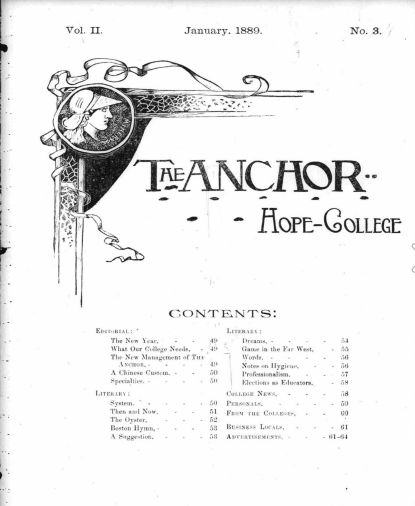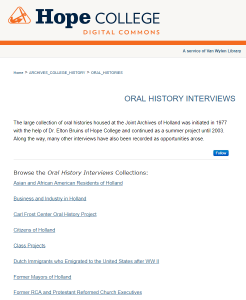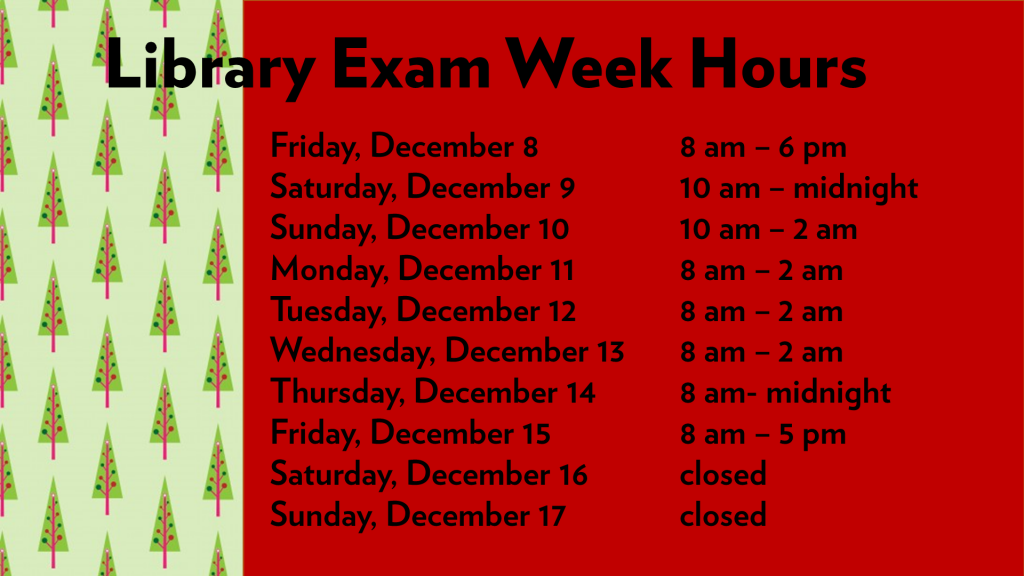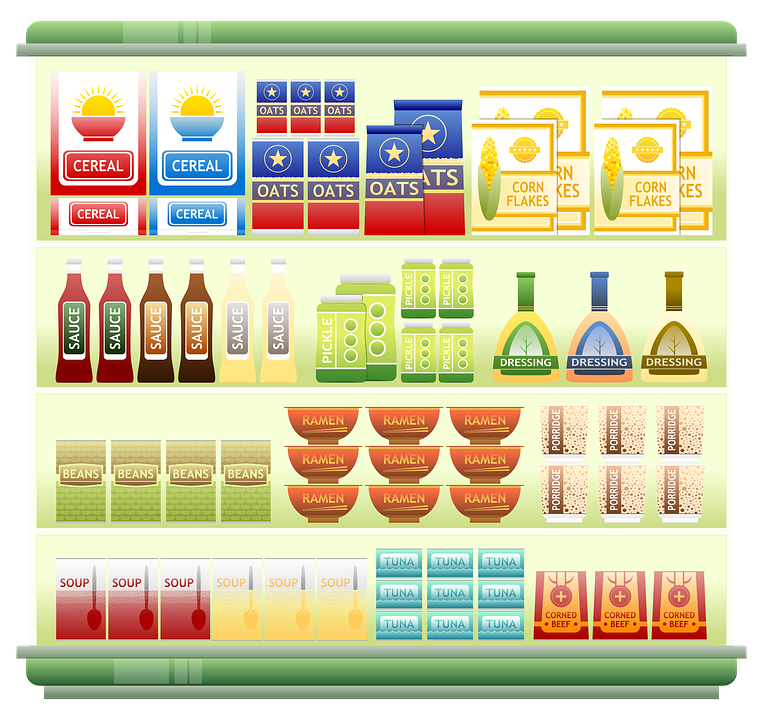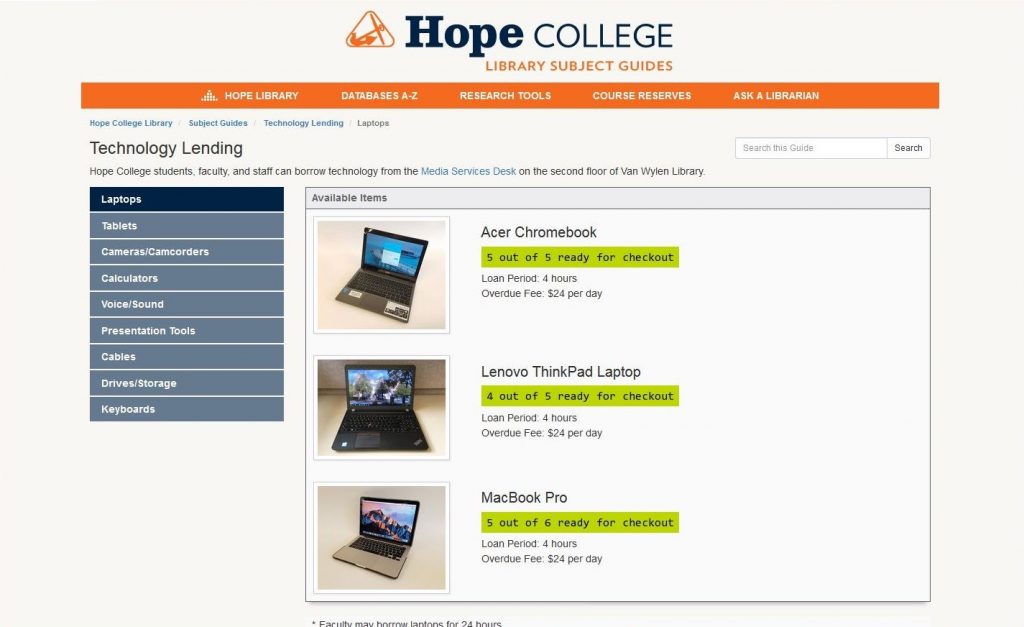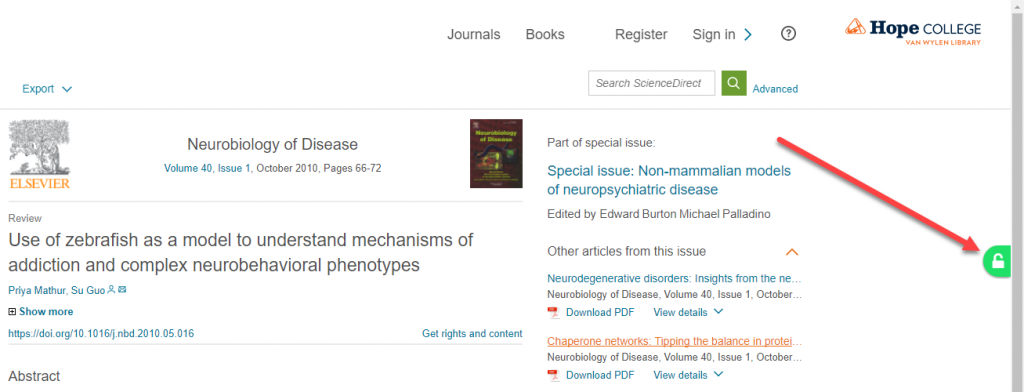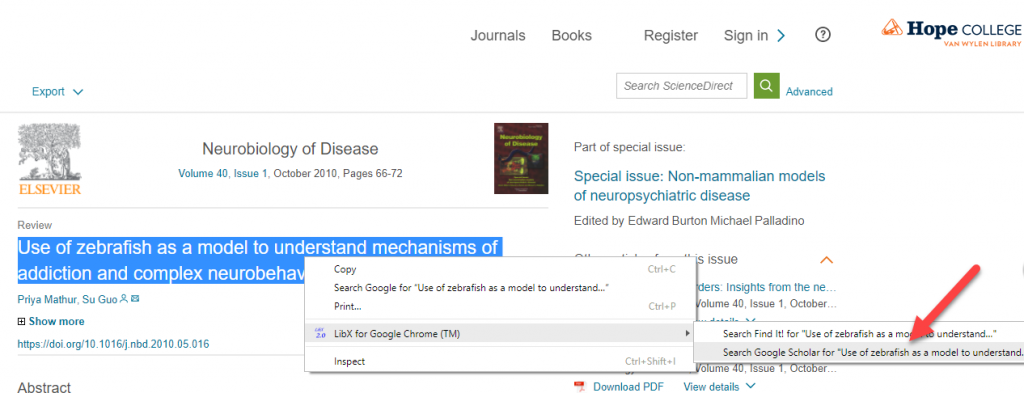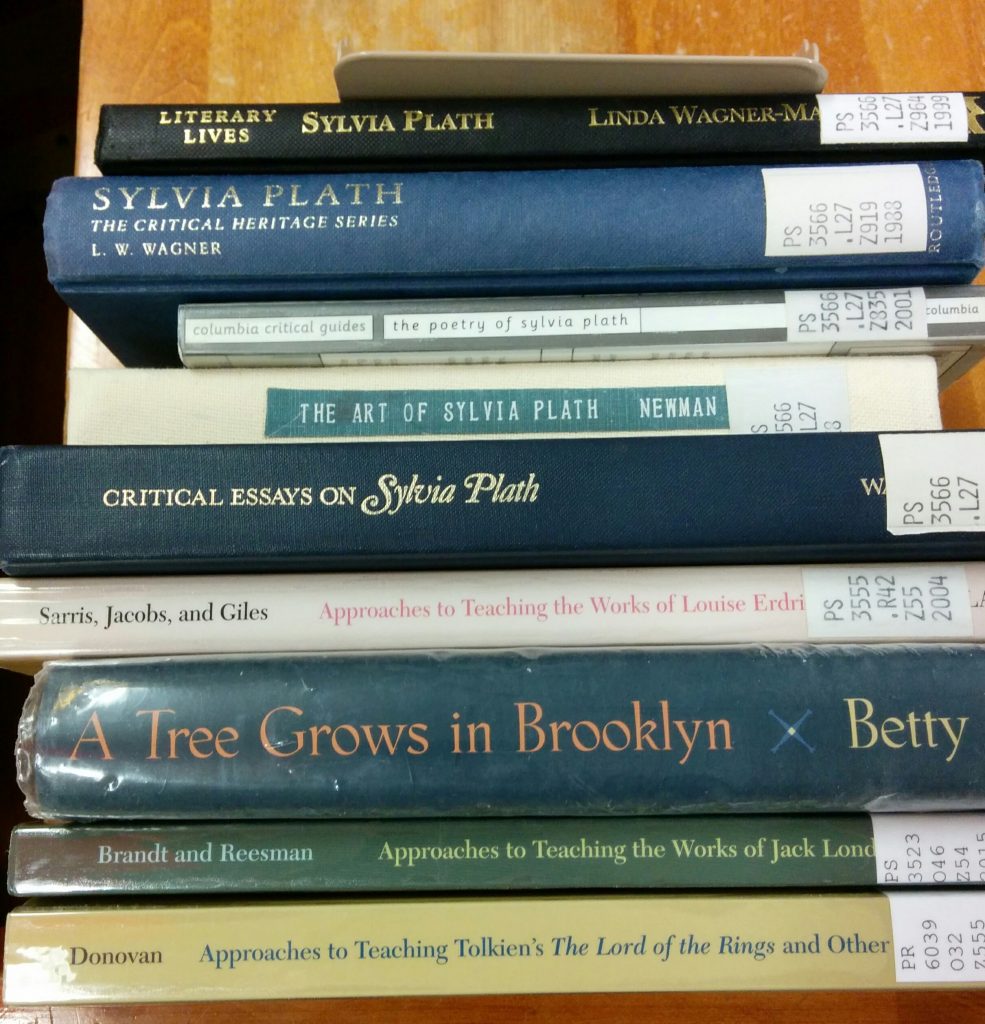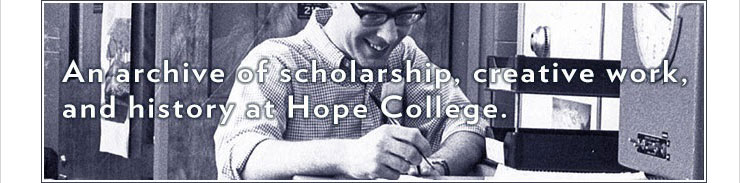
The Digital Commons @ Hope College institutional repository, a digital collection of scholarship, creative work, and history at Hope College, was recently redesigned with a fresh new look and renamed. Digital Commons @ Hope College is now Hope College Digital Commons!
(Please note: It may be necessary for you to clear your web browser’s cache to view the new site correctly.)
Hope College Digital Commons promotes discovery and research, and helps to highlight the scholarly output and history of the college, by providing open access to a wide range of resources created by Hope faculty, students, and staff. Resources include faculty publications and presentations, college publications, and materials from the Joint Archives of Holland.
Visit the repository to:
- Read issues of The Anchor from 1887!
- See what’s available in the archives’ collections!
- View the Milestone yearbook (1905-2011)!
- Read the most downloaded faculty article!
- Peruse the archives’ publication The Joint Archives Quarterly!
- Learn about the Boat Builders of Holland!
- See students’ CURCP posters!
- And more!
If you are faculty member and interested in making your scholarly work accessible in Hope College Digital Commons, visit this LibGuide for further information.
Please contact [email protected] if you have any questions.
Jeremy Barney
Metadata and Digital Collections Librarian