We receive countless questions about formatting citations. We help by using tools built into many databases, checking style guides, and using the bibliographic manager RefWorks. As a shortcut to answers to some of the most common citation-related questions, we recently updated our Services for Students web page. Use it to discover online tools that will help with citations. Ask for assistance with any of the tools, or any citation, at the Reference Desk. We’ll do our best to help you get the citation just right.
Dr. Martin Luther King, Jr.
This week the nation celebrated a day honoring the late Dr. Martin Luther King, Jr. There are hundreds of books and videos in the library about the life of Dr. King, about his beliefs and political ideas, showing his speeches and sermons, and illustrating how his life has affected the lives of others. But did you know he was interviewed by Merv Griffen, and a dvd of that show is in our collection? “The Merv Griffin show: 40 of the most interesting people of our time” is a 3 disc set divided into sections; hollywood legends, great comedians, and extraordinary guests. The King interview is on disc 3 and in it you might find a picture of him unlike the formal portraits provided by videos of his prepared remarks. BTW, if you are unfamiliar with this show take a look at some of the other interviews in the set. Merv was a great host who, apparently, could talk to anyone.
Creating links to Databases and Online Articles
“How do I create links to electronic journal articles,” is a common question asked by faculty. There are two parts to this. First, it is necessary to identify the correct link to use, and second, the link may have to be modified to work for off-campus users.
Identifying the link
In some databases, it is possible to right click on the full-text link and use the URL provided. For example, in CSA databases such as PsycARTICLES you can right click on the full-text PDF link in the Record View screen. From the menu that comes up, choose “Copy Link Location” (FireFox) or “Copy Shortcut” (Explorer), and paste the link into Moodle or wherever else you want to create a link to the article.
In other databases, it is necessary to have the database generate a URL that can be used to link back to an article. Gale databases, such as OneFile, offer a “Bookmark this Document” link. Clicking on this link will open a new browser window with a stable URL that can be copied and pasted.
Linking for Off-Campus Users
Nearly all of the databases available through the library require a Hope Internet address to use them. This creates a problem for off-campus Hope users who need to be able to access a database. The solution is to use another computer (a proxy server) that makes the user appear to be on-campus. In order for this to work, the URL to the database or article needs to modify slightly.
If this is the regular URL for a database:
http://find.galegroup.com/itx/start.do?prodId=ITOF
the off-campus version would be:
http://0-find.galegroup.com.lib.hope.edu/itx/start.do?prodId=ITOF
Two items need to be added to direct the link through the proxy server. First, the0- after the http:// and then .lib.hope.edu afte the domain (com).
With this kind of a link, on-campus users will go directly to the resource, and off-campus users will get an authentication screen (library barcode/PIN) before getting to the article or database.
If you enter a database through the Off-Campus Databases, General, or Subject web pages, the links will usually already be configured to work for off-campus users.
If you need help in creating links to a database or online article, please contact a librarian.
Politics in the Stacks
Yesterday was primary day in Michigan. We have a lot of books about politics and elections; the kind of books you would expect to use to write a political science paper. But we also have books by politicians which are, perhaps, more inspiriational than historical. Three examples are: “Faith of my Fathers” by John McCain, “Living History” by Hillary Clinton, and “Dreams from my Father” by Barack Obama. Of course our budget, and finite shelf space, does not allow us to buy everything, so be sure to try MEL (Michigan Electronic Library) or ILL (interlibrary loan) for the things you want and we don’t have. Politicians are prolific writers!
Keeping Up: RSS Feeds and Email Alerts
As we all get busier, one of the more difficult things to stay on top of is the explosion of journals and journal articles that may be of interest in your field. This can be especially difficult with electronic journals. Most databases and journal publishers have built-in alerting services to help you keep up with the latest research. There are generally two ways to be alerted, RSS feeds and email alerts. Alerts can contain either the table of contents of a new journal issue, or the results of a specific search. Each time new articles are added to the journal or database that matches your criteria, you receive a new alert.
Since we now all use Google mail, one option is to use Google Reader to subscribe to RSS feeds from blogs, web pages, databases and journals. RSS (Really Simple Syndication) technology enables anyone to “subscribe” to content on the web and have updates downloaded into their RSS feed reader automatically. For a simple explanation of RSS feeds, watch this brief YouTube video tutorial “RSS in Plain English“. (doing this early morning is better than mid-afternoon)
Another approach, if you don’t mind getting updates via email, is to set up an email alert within a journal or database. For example, if I do a search in the Gale OneFile database for (diversity OR multicultural) AND pedagogy, I get 175 journal articles. If I want to be alerted each time a new article appears on this topic, I would click…
Here is another example. I want to be alerted each time a new article about teaching and diversity appears in the journal New Directions for Teaching and Learning. So, I went to the publisher’s website and set up an alert for a specific topic within a specific journal.
In databases like ScienceDirect and Web of Knowledge, you can set up RSS or email citation alerts so that you are notified each time someone else has cited an article you have published.
One thing to keep in mind is that you may need to create a user account in a database or publisher’s website where you want to create an alert. “Remember to write down the user name and password you select for each.
Here is a selected list of the journal publishers and databases that offer RSS feeds and/or alerts.
- ACS Journals
- Blackwell Synergy Journals
- CSA Databases (BioOne, Biological Sciences, EconLit, PsycInfo etc.)
- EBSCOhost (America History & Life, CINAHL etc.)
- Gale Cengage Databases (OneFile etc.)
- Ingenta (set up five table of contents alerts for free)
- Oxford Journals
- ProQuest (ABI Inform)
- Sage Full-text Journals
- SpringerLink Journals
- Wiley Interscience
- Web of Knowledge (Web of Science)
If you are interested in learning how to create an alert or RSS feed for these and other sources, please contact a Reference Librarian.
Being a Perfect Stranger
Islamic New Year begins at sundown tonight. I don’t know what that means exactly, but I know that there are many resources in the library that I can use to learn about the religions of the world. One of my favorites is a book called “How to be a Perfect Stranger: the Essential Religious Ettiquette Handbook”. It describes, religion by religion, what is expected at various types of services. Invited to a bris??? Look in the Jewish section and this book will describe what to wear, whether to bring a gift, etc. Attending a Catholic funeral??? This book will help you understand your role in the service. Chances are good, in our multicultural world, that at some point each of us will be invited to attend a celebration in a faith unfamiliar to us. A book like this makes that experience much more enjoyable.
The Golden Compass at the Library
Have you seen the film “The Golden Compass”? It is based on book one of the Philip Pullman “His Dark Materials” trilogy. Book two is called “The Subtle Knife” and book three “The Amber Spyglass”. The library has all three along with two books which discuss Pullman’s theology: “Killing the Imposter God” by Donna Freitas, and “Shedding Light on His Dark Materials” by Kurt Brunner. I’ll say 3 things about the book/movie connection. The movie moves very quickly, so having read the book is a big plus. The movie also follows the plot of the book very closely so readers should not be disappointed (until the end, that is). The movie ends before the book does, so if you see the film and want to read the next two books, you really should start at the beginning with “The Golden Compass”. And if you are worried about the religious perspective of the movie, I’ll tell you that the minister’s kids who saw the movie with me thought the bad guys were from the government, not from a religious group. But if you want the words of real reviewers, look in some of our current periodical literature for reviews and essays. The reference desk can help you at x7904.
Foreign Films in the Library
What’s on this Wednesday??? Only the oldest among us remember when there were no videos to rent and seeing a foreign film meant going to an art house theater. Companies like Janus Films saw that these movies were distributed in the United States, and Janus is now celebrating 50 years of film with a set called “Essential Art House”. The set includes a huge companion book and 50 films on DVD including classics by Eisenstein, Antonioni, Camus, Lean, Ozu, Truffaut, Renoir, Hitchcock, Kurosawa, Bergman and Fellini. A keyword search in the library catalog for Janus Films will bring you a long list of what is on the shelf, any one of which might be perfect for viewing on a snowy weekend afternoon. If you want to keep a video over the holiday break, please ask for an extended loan period when you check it out.
Reference Books on Religion
With Christmas, Hanukkah and Id al-Adha upon us, it seems like a good time to mention the many interesting reference books on religion that the library has recently acquired . From large encyclopedic sets to Bible quotations, atlases and etiquette, there are a wide range of sources available on many aspects of Christianity and other religions.
The following book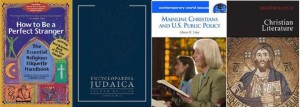 s have been added to the print reference collection at Van Wylen.
s have been added to the print reference collection at Van Wylen.
- The Encyclopedia of Pentecostal and Charismatic Christianity.
- MasterPlots II. Christian Literature.
- Mainline Christians and U.S. Public Policy: a reference handbook.
- Encyclopedia of Modern Christian Politics.
- The Age of Wars of Religion, 1000-1650: encyclopedia of global warfare and civilization.
- Where God and Science Meet: how brain and evolutionary studies alter our understanding of religion.
- How to be a Perfect Stranger: the essential religious etiquette handbook.
The Encyclopaedia Judaica, Second Edition, is available in print but is also fully searchable online. This long-awaited revision of the premier reference source on Jewish life, culture, and history has been revised and expanded from 16 to 22 volumes. The editors have retained the important articles on Jewish scholarship and added many entries on contemporary Jewish life and culture., including more information on women and gender issues.
Credo Reference, our latest online reference library, includes access to twelve sources in religion including:
- Atlas of the Bible, Andromeda.
- Bloomsbury Dictionary of Myth.
- Book of Bible Quotations.
- Dictionary of Hindu Lore and Legend.
- Dictionary of Jewish Lore and Legend.
- Macmillan Dictionary of the Bible.
- The Holy Bible, King James Version.
- The Qur’an.
- Who’s Who in Christianity.
- Who’s Who in Classical Mythology.
- Who’s Who in the New Testament.
- Who’s Who in the Old Testament.
Library Receives Valuable Gift of First Editions
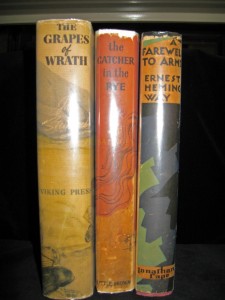 Richard Kruizenga (’52) has given the college a splendid gift of 242 books from his personal collection of modern first editions. The donation includes works by Saul Bellow, John Cheever, James Gould Cozzens,John Dos Passos, William Faulkner, John Gardner, Ernest Hemingway, Sinclair Lewis, Vladimir Nabokov, J. D. Salinger, Upton Sinclair, John Steinbeck, and a few biographies about some of the authors.The gift contains extensive collections of works by Nabokov (32 titles) and Sinclair (41 items including 5 different editions of The Jungle).Perhaps the most notable books in the collection are first editions of The Grapes of Wrath, The Catcher in the Rye, and A Farewell to Arms.
Richard Kruizenga (’52) has given the college a splendid gift of 242 books from his personal collection of modern first editions. The donation includes works by Saul Bellow, John Cheever, James Gould Cozzens,John Dos Passos, William Faulkner, John Gardner, Ernest Hemingway, Sinclair Lewis, Vladimir Nabokov, J. D. Salinger, Upton Sinclair, John Steinbeck, and a few biographies about some of the authors.The gift contains extensive collections of works by Nabokov (32 titles) and Sinclair (41 items including 5 different editions of The Jungle).Perhaps the most notable books in the collection are first editions of The Grapes of Wrath, The Catcher in the Rye, and A Farewell to Arms.
The entire collection will be kept together and shelved in the Rare Book Room where it will be available for use by students, faculty, and scholars.

