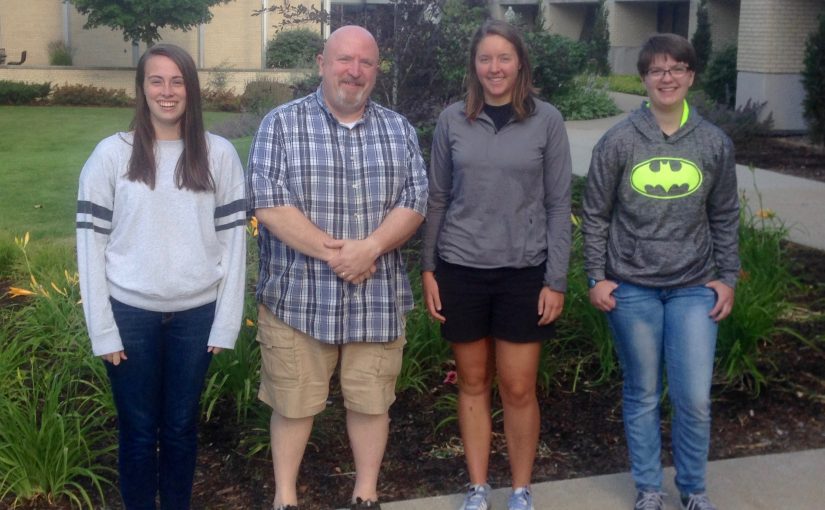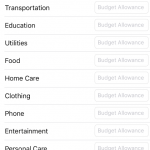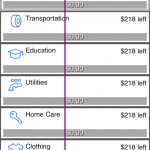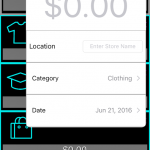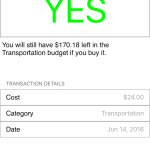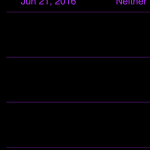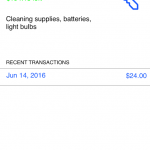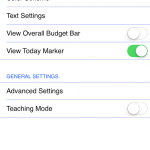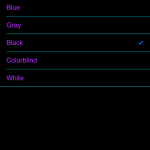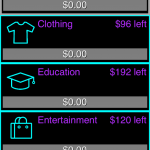Here’s a report on progress by the team of Natalie Boardway, Joanie Davis, and Meredith Lind.
Our group, under the direction of Dr. Jipping, has been working hard developing an iPhone app to teach money budgeting skills to adults with cognitive disabilities. We meet with our client roughly every two weeks. This arrangement allows the client to see the progress we’ve made so far and give input. It also gets the client thinking about additional operations he or she would like to see. Our meetings are especially helpful for talking through how the app will be used and what operations would be beneficial to everyday usage.
Users are given a list of standard categories for which they can create budgets. They can choose to create these budgets one of two ways: by entering a total allowance and allowing the app to distribute that amount based on a series of calculated percentages, or by entering their own values for each category. Upon creating these budgets users are directed to a page where they can view all of their budgets along with the balance and amount spent for each.
If the user has already made a purchase, he or she can add it directly, specifying the amount, category, location and date on which it was made. However, there is also a process for evaluating how a particular purchase would impact the balance of a budget before deciding to ‘buy’ or not. Choosing ‘Can I Afford This?’ walks users through the same process as adding a transaction, but instead of immediately adding to the list of transactions and deducting the amount from the budget balance, this option offers the user information about how the budget would be impacted by the purchase and gives a clear message as to whether or not he or she can really afford it.
Clicking on the individual budget bars displays the list of transactions for that category, whereas clicking on the overall budget bars displays all of the transactions made for all categories.
There are settings that allow users to customize the application’s appearance by changing the color scheme and font size. Users can also choose whether or not to view an overall budget bar formatted similarly to those for individual budgets as well as the today marker. There is a group of advanced settings that is only accessible with a password that is set during the initial setup. These settings allow users to edit information about a budget, such as the icon or how much money can be spent for that particular category.
Teaching Mode is meant to give users the ability to practice their budgeting skills. An instructor could provide students with a unified set of budget allowances and practice scenarios, which would allow everyone to experience the same changes. More information about this to come.
Keep an eye out for more updates!