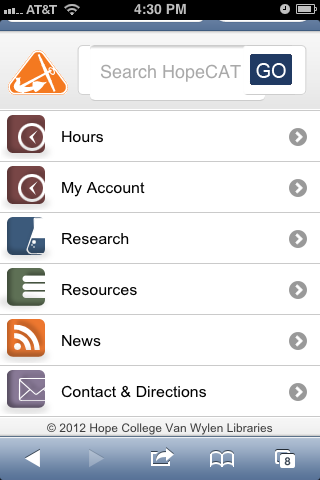 With the increased usage of smartphones and other mobile devices, Van Wylen has taken steps to improve your mobile use experience for library resources.
With the increased usage of smartphones and other mobile devices, Van Wylen has taken steps to improve your mobile use experience for library resources.
Did you know that you can access a mobile-friendly version of the library’s homepage on your smartphone? When viewed on a smartphone, the page looks like the photo to the right.
On the mobile friendly page, you can search directly to HopeCAT, check library hours, and check your account. You can also get contact information and read this blog.
A great aspect of the mobile friendly page is the list of mobile friendly resources that the library provides. On this page, there is a list of mobile friendly databases, as well as downloadable apps for your use. Databases like Gale, SciVerse, and SpringerLink all have apps that can be downloaded to your iPhone.
In addition, under the research tab, you can check out a list of databases and journals. Both are searchable. All databases that are mobile friendly have a little blue phone icon next to them. All of Hope’s research and course guides are also mobile-friendly.
You can also text a librarian with questions. Text questions to 616-765-4673 to get answers from librarians in real time.
Keep on the look-out for more mobile friendly updates from the library!
–Madalyn Muncy, Library Student Blogger

