 Did you forget your laptop? Want to avoid the computer labs? The library has five brand new Chromebooks available for checkout. Just ask for them at the second floor Media Services Desk.
Did you forget your laptop? Want to avoid the computer labs? The library has five brand new Chromebooks available for checkout. Just ask for them at the second floor Media Services Desk.
With a Chromebook, you can write papers in Google Docs, check email, search the library’s databases, watch cat videos, or do pretty much anything else you normally do in a web browser.
These hot items can be borrowed for three hours at a time, so get yours now!
Important Notes
- Enter your full Hope College email address when logging into the Chromebook
- When you’re done using a Chromebook, be sure to sign out. You can either hold down the power button for 15 seconds or log out by clicking the toolbox in the lower right corner.
- To print, type CTRL-P and then select either VWLIBCAT1 or VWLIB2ND2 as your destination printer. VWLIBCAT1 is located by the Research Help Desk on the first floor and VWLIB2ND2 is near the stairwell on the second floor.
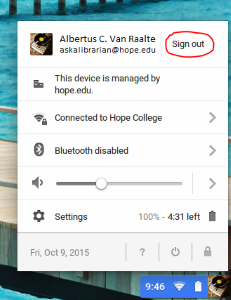 Always log out Always log out
|
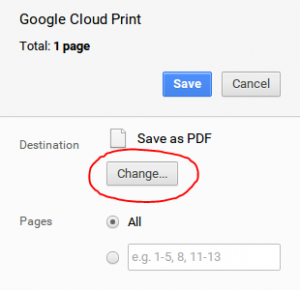 Change the destination printer Change the destination printer
|

